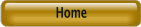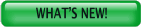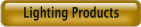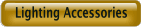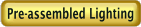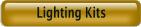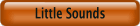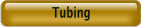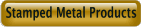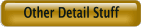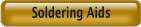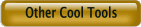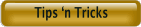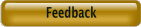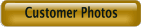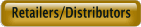Best viewed using:
Internet Explorer
or
Mozilla Firefox
Operating the N8039 & NLA8039 Steam Locomotive Class Light Simulator
Basic operation of the class light simulator is controlled by applying power to the module’s DC inputs (points 1 & 2). Wiring for this is covered here. Included with this module is a 6” length of violet #32 wire. If necessary, this can be used to connect solder point 8 to either a DCC decoder momentary function control (such as F2), to an "on/off" switched function (such as F1, F3, F4, etc.), or to an external push-button or switch which is then connected to DC – (ground).
Latch & hold sequencing
The microcontroller on this module has been programmed to provide control of the three most common classification light applications using only one input connection! Typical steam locomotive class light use is:
For a scheduled train they would be dark, unless a second section was following, then they would be green. Trains running as extras were lighted white.
This simulator controls all three conditions by sequentially stepping through each state, each time the input control is cycled from closed (grounded) to open, to closed again. The module programming is such that either a momentary grounding (F2 DCC throttle function, or pushbutton) or on/off switched grounding (other DCC throttle functions, or toggle switch) will sequence of the simulator and "latch" each state. This provides reliable sequencing regardless of the type of input control and the greatest flexibility for even non-DCC applications (6-18VDC input required for the N8039 and 3.4-16 VDC for the NLA8039).
Step by step
-
When the simulator module is powered-up all LED outputs are off to simulate the most-common (dark) class light mode.
-
Taking the input control to ground (either momentarily or holding it there) turns on the green LEDs.
-
These will stay lighted until the input is released from ground and re-grounded. The and condition simulates a pushbutton being pushed a second time (or a switch being turned off then back on).
-
Once the input is re-grounded, green LEDs turn off and the white LEDs turn on.
-
These will stay lighted until the input is released from ground and re-grounded.
-
Once the input is re-grounded, white LEDs turn off and all class light LEDs are off.
-
When the input is again released and re-grounded we go back to step 2 (green LEDs on).
Its as easy as that...
© 2022 Ngineering