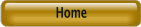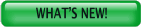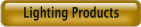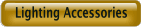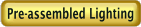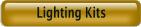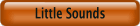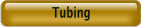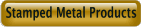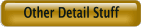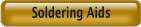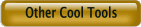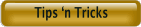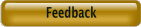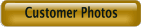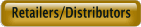Best viewed using:
Internet Explorer
or
Mozilla Firefox
Installing the NK8031 Marslight Kit
Utilizing the
industry’s smallest microcontroller
and associated voltage control circuitry, the total module
with LED
consumes less than
20 ma. This makes the NK8031 well suited
for low power applications such as battery operation but can easily be powered
by any well-filtered and regulated DC power source with an output of 6-18VDC.
The very small overall size of this module will allow it to be easily placed in
and around any structure, even in Z-scale.
Connecting the NK8031:
Installing
the NK8031 is very straightforward. Because the module has circuitry on both sides,
care must be taken to be sure that the components or wire solder points will not make
contact with any metal object which could cause a short
circuit.
This kit is pre-wired with input power wires already connected. The red wire is
for connection to +DC and the black wire is for connection to –DC (ground).
These wires are pre-tinned for easy soldering
to your power source. Figure 1 below shows a close-up of the circuit and
wiring connections.
Point 3 & 4 are the
outputs that connect to
the attached LED with approximately 6 inches of very tiny #38 insulated wire. This output wire is selected for its tiny size to allow for easy installation in tight spaces inside smaller scale locomotives
For DCC operation, most locomotive wired decoders have a
blue wire which is the common connection for all wired functions (F0, F1, etc.).
It is the + DC connection and will be connected to solder point #1 as shown in
Fig. 1.
If the decoder is a “drop-in” style without wires,
consult the decoder manual and use the red wire connected to point #1 to the
appropriate + solder pad.
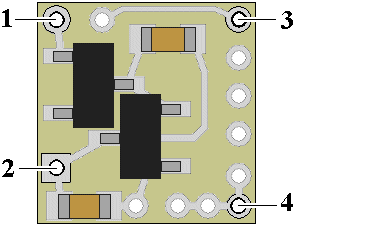
Figure 1
If the solder pad has a resistor in series with it, be sure to connect the red wire behind the resistor (see Fig. 2). This will ensure full voltage is supplied to the module.
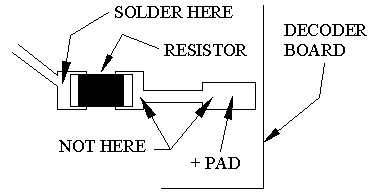
Important note: A low-wattage iron with a pointed tip should be used for connection of wires. Too much heat or solder can easily damage the wires, decoder or module and void the warranty.
Also, all connecting wires should be pre-tinned before soldering them to the module. This will make connection quick and easy and ensure excessive heat is not applied to the solder points.
Next, choose the function you want to control the NK8031 and connect the appropriate function wire to solder point #2. For example: If you want F1 to turn on the Mars light, connect the black wire to #2.
Again, if the decoder is the drop-in style, connect the black wire to the appropriate function solder pad to #2. Make sure the pad chosen for this connection is not a “+” pad , but a function pad (– DC connection).
Whichever function you choose, make sure it is programmed for On/Off control only. Do not program the function for special effects. The NK8031 will control the special effects.
Direct Track powering (without a decoder connection)
All of our Simulators require a clean DC voltage of known polarity for their power source to function properly. If wired up with DC polarity reversed, the Simulator has on-board protection to prevent damage, but it will not operate until correct power input polarity is established. Track power is typically provided in one of two forms. DC voltage (analog), or DCC.
Analog track power has been around for more than 75 years. Simply put, a DC voltage is applied to the two tracks with one being +DC and the other, -DC. Increase the voltage and the electric motor in the locomotive spins faster making the train go faster. If the train is required to reverse, track polarity is reversed so the loco's motor turns in reverse. Also, what defines "forward and reverse" is dependent on which way the loco is facing when it's put on the track. Bottom line here is that track polarity is not fixed. Our Simulator needs fixed polarity for continuous operation.
DCC track power is such that to devices requiring plain DC voltage, it looks like AC power. That is because voltage levels on each track go both + and – continuously. The DCC decoders in locomotives “descramble” the track signals and provide correct polarity so their motors can function normally. It is this process that will allow multiple locomotives to go in different directions on the same section of track, at the same time (a feature not available with analog track power). Once again, our Simulator needs fixed polarity and it needs to look like DC voltage.
The LED is a Ngineering N1022C high intensity Incandescent LED. It is quite bright and is constructed in a 2 X 3mm ceramic housing. The main source of light is out of its face (surface with the orange oval) it produces substantial light output for good Mars Light simulation, even in O scale applications/
We
recommend mounting the LED from the back by attaching adhesive to the wires near
the back of the LED so adhesive is not placed directly on the LED. It is also
recommended that whatever adhesive is used that it does not contain high
aggressive solvents that could attack the insulation on the wires. Walthers Goo
is an example of an “aggressive” solvent type adhesive. Elmers white Glue, CA
(superglue) and 2-part epoxies are very safe for this type of mounting and will
not damage wires or surfaces of your model in most cases.
© 2024 Ngineering