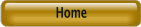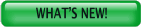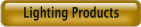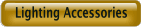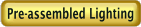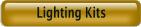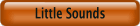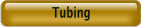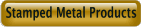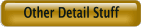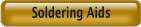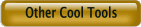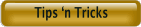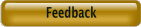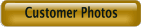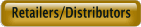Best viewed using:
Internet Explorer
or
Mozilla Firefox
Connecting the NLA8060/A & NLD8060/A Modern-era Machine Gun Simulators
Installing the NLA8063/A and NLD8060/A are very straightforward. Their tiny size and thin construction will allow it to be placed in many spaces too small for even the smallest Z-scale decoder. Because the module has circuitry on both sides, care must be taken to be sure that the components or wires soldered will not make contact with any metal object (such as a locomotive frame) causing a short circuit.
Included with the module are three 6” lengths of #32 insulated wire. These can be used for power input and control wires.
NLA8063/A (analog) input power connections:
The NLA8063/A Simulators are configured for analog (DC) operating environments. They will function normally with input voltages ranging from 3.2 to 16-volts DC. The circuit includes a Schottky barrier diode to protect the module from reverse input voltage polarity.
All solder connections explained below
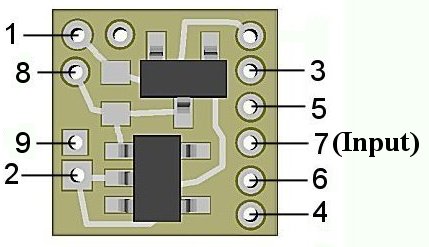
Figure 1
NLD8047 (DCC/RC) input power connections:
The NLD8047 Simulators are configured for DCC environments and sound decoders having 3.3-volt accessory functions They have an on-board jumper in place of the barrier diode used in the analog version. This allows them to operate fully at 3.3-volts (even slightly, below allowing for LED brightness). Since track polarity is not a factor in DCC the need for this protection is not required. Also, in an RC modeling environment, battery power is known so this is not an issue. However, since this family of Simulators doesn't have polarity protection, care must be taken during wiring to ensure polarity is correct before power is applied. Otherwise, the circuitry will be damaged. Figure 2 below shows the front side of the NLD8047 with the jumper installed and the barrier diode not installed.
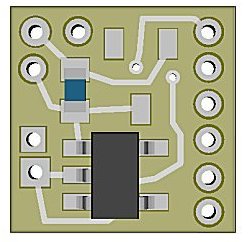
Figure 2
Important note: A low-wattage iron with a pointed tip should be used for connection of wires. Too much heat or solder can easily damage the wires or module and void the warranty.
Also, all connecting wires should be pre-tinned before soldering them to the module. This will make connection quick and easy and ensure excessive heat is not applied to the solder points.
Solder point #2 is the -DC (or ground) power connection.
Connecting LEDs to the N8060
When connecting the LEDs, proper polarity must be observed. LEDs are “polarity sensitive” and will not function if connected backwards. The N8060 is configured for the connection of two 20ma yellow LEDs with device voltages of 2.0-volts DC. This covers all of Ngineering’s Micro and Nano yellow LEDs, as well as many of the yellow LEDs available. The N8060 has on-board current limiting resistance to protect these LEDs so no external resistor is required.
Using wire appropriate for the size of the LED and its placement in the modeling project, connect the one LED cathode (the – connection) to point 3 on the module and its anode (the +) to solder point 4. Connect the other LED cathode (-) to solder point 5, and its anode (+) to point 6. See Fig. 2 below for a schematic layout of LED hookup.
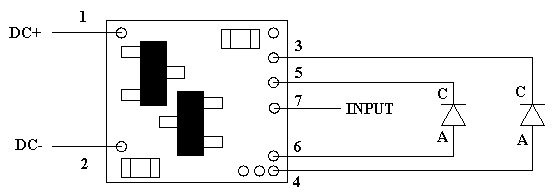
Figure 2
Solder point 7 is for gun control (firing), and can be connected to any switch (momentary pushbutton or magnetic reed switch) which is then tied to -DC (ground).
Once again, be sure to use a low-wattage soldering iron when connecting wires to the module.
Our N40M2 12-watt Iron with either the N408I (iron clad) Needle Tip, or the N408X (bare copper) Needle Tip would be an excellent choice for this operation.
Connecting LEDs to the N8060A
Wiring is essentially the same as for the N8060 above except 4 LEDs will be connected in 2 series pairs. See Fig. 3 below for details.
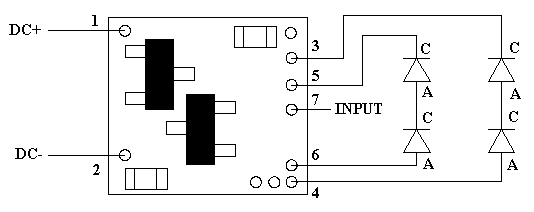
Figure 3
This completes connection of the N8060/N8060A modules. It is recommended that a thorough re-inspection of all connections and module placement be performed prior to applying power to your model. We hope you enjoy the added realism our module provides.
© 2008 Ngineering